Embedding Survey in a Website
Embedding a survey on your a website is a smart way of collecting feedback in real-time. Visitors can answer the survey without leaving your website.
How can I embed a survey on my website?
Go to: My Surveys (Select Survey) » Distribue
Click on the Embed option under Distribute.
Here, copy the code for embedding the survey.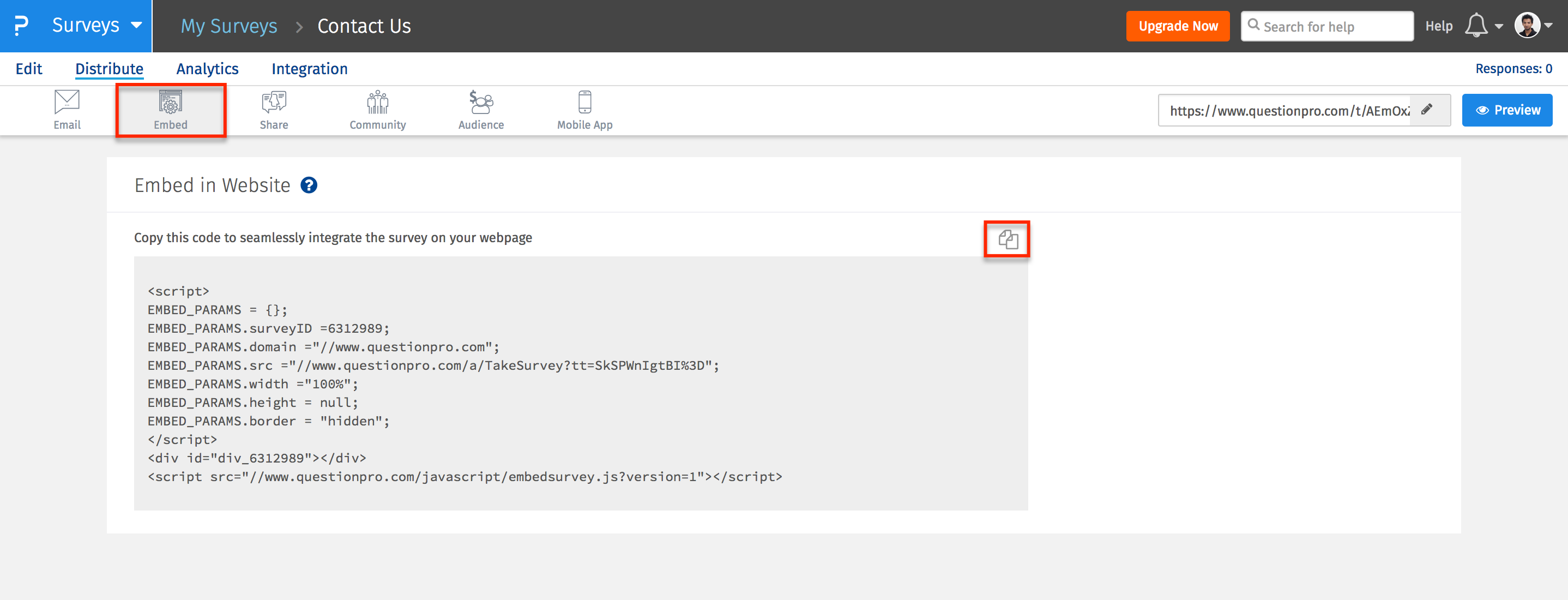
Paste this code on your website to embed this survey.
You will reqire access to your website CMS. If you don't have access, please give this code to your website admin/manager and they will know how to embed this code.Upload Question type is not supported for a survey embedded into a website.
Can I change the width or height for the display/embed area?
Yes. We have kept the width to 100%. You can change the percent value as per your requirement.
Height is set to null so it automatically adjusts based on the survey height. However, you can add a percent value as per your requirement.Will my respondents be tracked if I use website embed?
Embed code uses a generic link for the survey and by default, responses are not tracked. If you wish to collect personal information like name, email address, you can add these fields to the survey. If your site visitors log in to your website or blog, you can pass in their information via custom variables. For more information, please visit the link below.
License
This feature is available with the following licenses :
GET STARTED WITH YOUR FIRST SURVEY NOW
SIGN UP FREEYou may also be interested in...
Survey Design - How to?
Finish Options - Thank you page
Custom Variables
Survey Distribution Options