Finish Options
Finish options allow you to control or set what happens after your respondent completes a survey.
Where can I set finsih options for my survey?
Finish Options decide what the respondent will see after they complete the survey. More like a landing page. By default, the None finish option is set for the survey. To change,
Go to: My Surveys (Select Survey) » Edit
Click on Finish Options menu under Edit.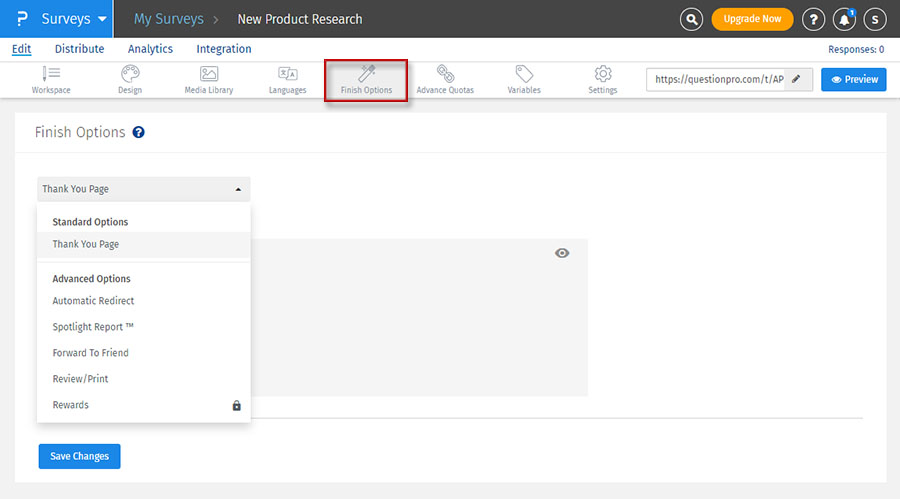 Select the finish option and click on Save Changes button. Now, respondents will see the selected finish option upon completing the survey.
Select the finish option and click on Save Changes button. Now, respondents will see the selected finish option upon completing the survey.
What are my finish options?
Standard Options:
- Thank You page: Design your own thank you page.
- None (Old Surveys): The respondent will land on QuestionPro’s default landing page.
- Thank You page with link (Old Surveys): You can design your own thank you page with a redirect link and customized message.
Advanced Options:
- Automatic Redirect: It gives you the ability to set a predefined webpage where you want the respondent to get redirected after the completion of the survey. That means they will not land on to QuestionPro’s default page at all.
- Spotlight Report: It displays the respondent answers compared to the overall results. You can also create data filters to display a filtered result only.
- Forward To Friend: Allows the respondent to forward the survey to others.
- Review/Print : Give the respondents the option to print their survey.
- Rewards: You can distribute rewards to your respondents based on various criterias.
- Panel Integration: You can integrate with other 3rd party panels to buy respondents for your survey.
License
This feature is available with the following licenses :
GET STARTED WITH YOUR FIRST SURVEY NOW
SIGN UP FREEYou may also be interested in...
Thank you page
Auto redirect at the end of the survey
Spotlight report
Forward To Friend
Review/Print
Rewards - How to?
Panel Integration