Survey Sharing
Go to: Login >> Surveys
Click on the folder with the survey you wish to share >> Click on Share Folder
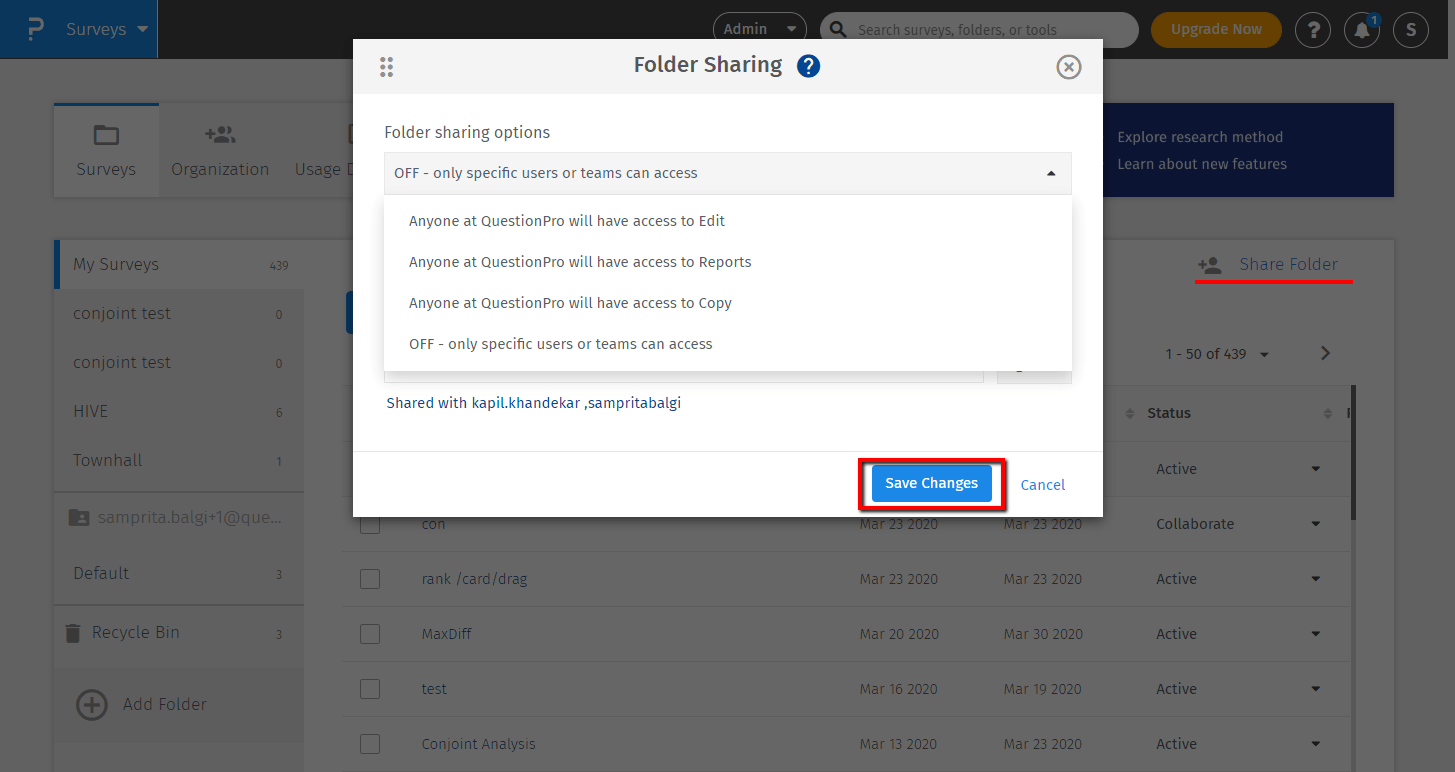 It is possible to provide access to all the sub-account or teams within an organization at one go.
Select the permission and click on save.
It is possible to provide access to all the sub-account or teams within an organization at one go.
Select the permission and click on save.
If your account is part of a multi-user license, you will be able to share your surveys with others in your company as well as see the surveys that other users have created in your company. You can also see the results of the other surveys and share your results also.
No. This is only for Global Multi-User Accounts.
The first step is to get a Multi-User account. Please contact sales for pricing on multi-user accounts.
We support 3 types of sharing access. Edit, copy and report. Edit is the highest level of permission with access to edit the survey.
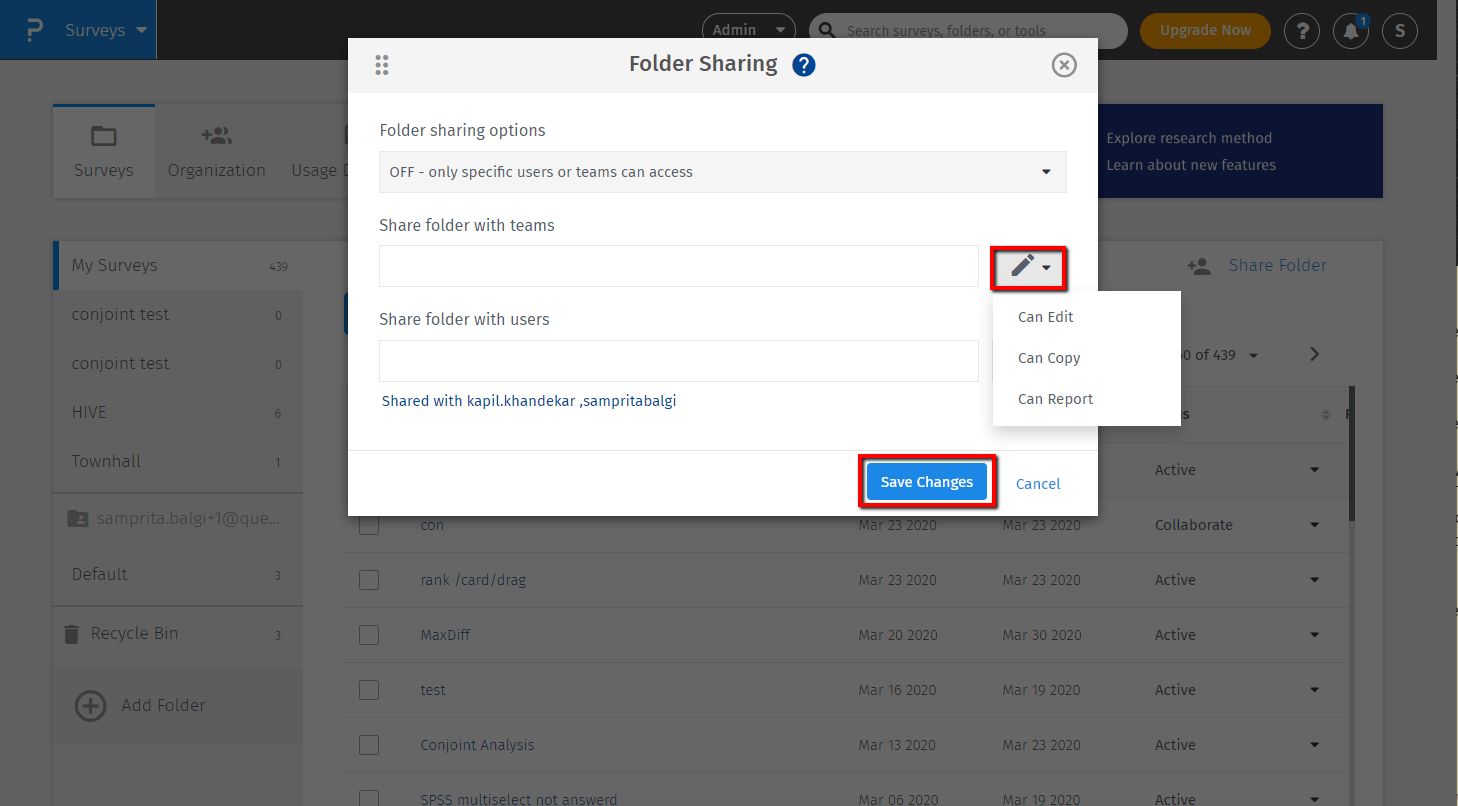
This feature is available with the following licenses :