Survey close date and time
How can I close my survey on a particular date and time?
Go to: My Surveys (Select Survey) » Edit » Settings
- Under Settings, enable the switch for Close Date & Time
- Select the date and time.
- Dynamically you will also see the closed message. Update this message as required.
- Click on Save to enable this option.
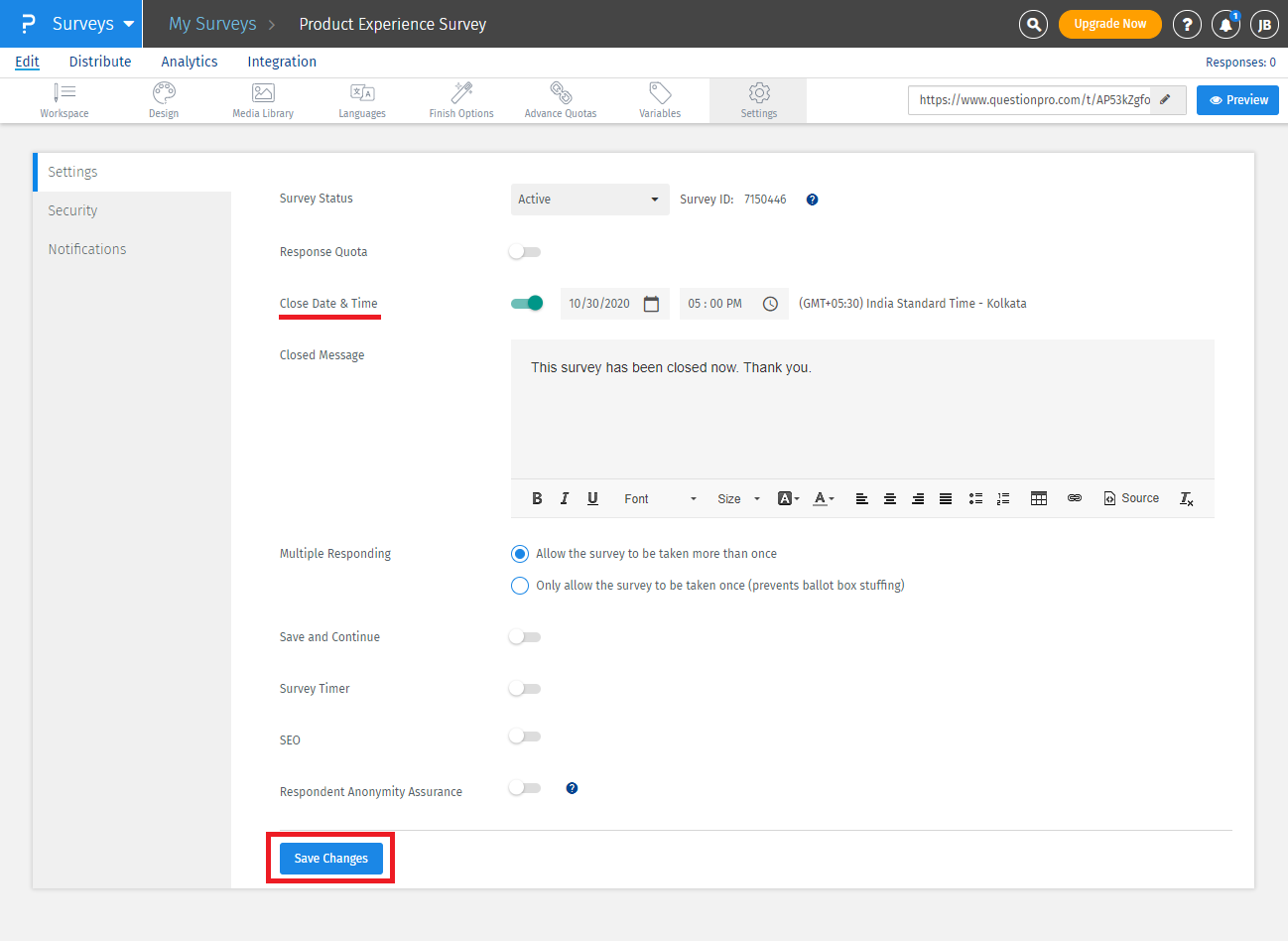
When will the survey close? Is the time zone considered?
Yes. You can set the time for when you wish to close the survey. The time considered is based on your accounts time zone so based on your account time zone setting, that time will be used to close the survey.
License
This feature is available with the following licenses :