Scoring Skip Logic
Surveys can be used to compute scores / points in real-time. You can administer tests online and calculate scores and present them to the respondents immediately. Scoring Skip Logic can be used to branch to different parts of the survey based on the range of scores.
Before setting up Scoring Skip Logic, you should set up the entire survey with all of the questions. This will make it easier to check that the logic is correct when testing the survey. To set up Scoring Skip Logic, go to:
Login » Surveys » Edit » Workspace » Question's Logic icon
- Click on the Scoring Logic.
- Assign the scores for each answer option under the Score Value
- Select the Question Score option from the drop-down for if
- Enter the range of score.
- Select the question you wish to go to be branched to based on the score range from the Jump to drop-down
- Select the question from Default Destination
- Click on Save Logic
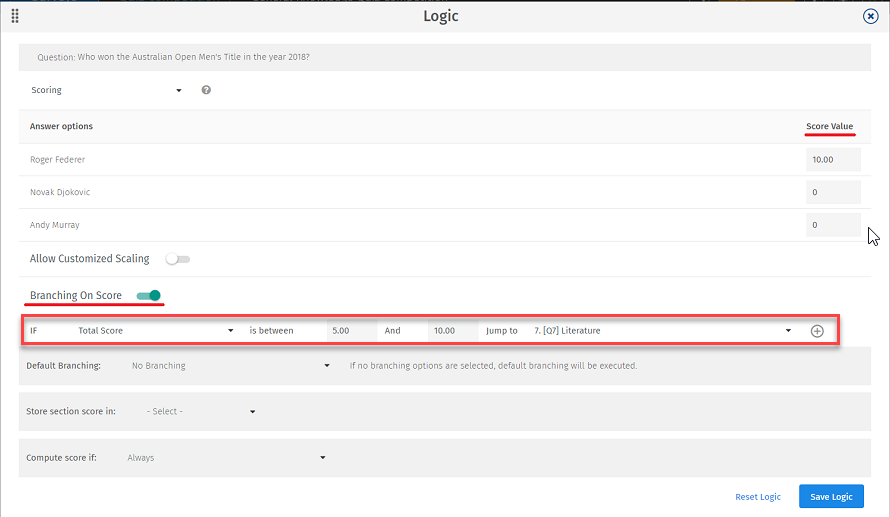
Yes - Use the ${score} variable in the "Thank You Message".
Login » Surveys » Edit » Completion
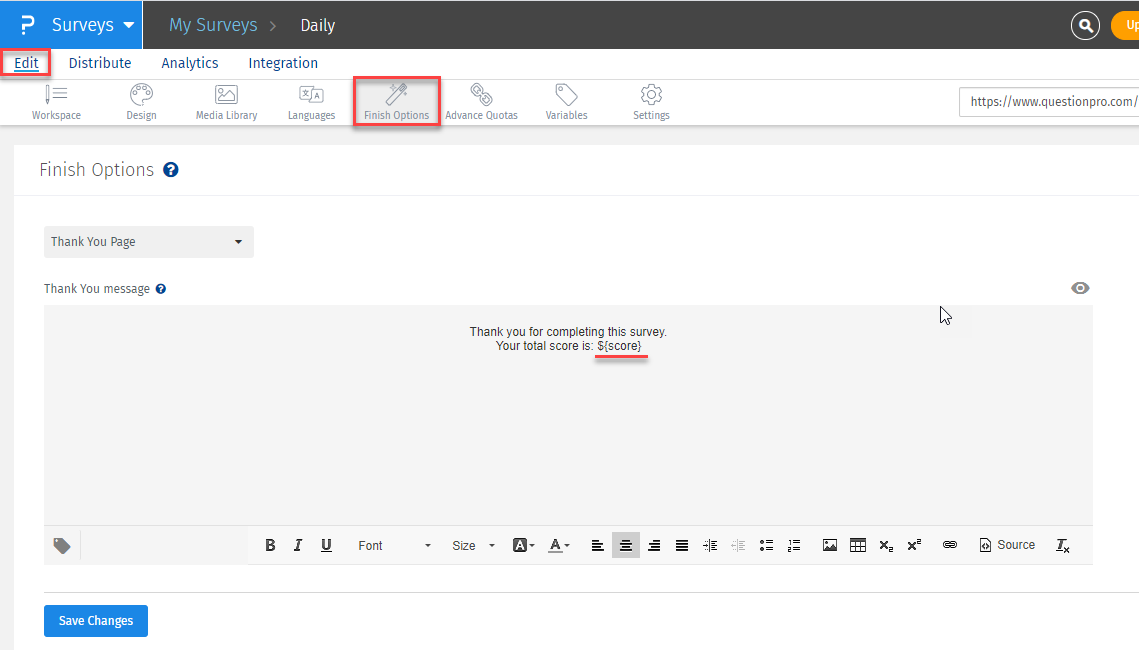
Yes. You can store Score in Custom Variable.
Yes. Go to:
Login » Surveys » Analytics » Responses
Click on the Response ID for the Response.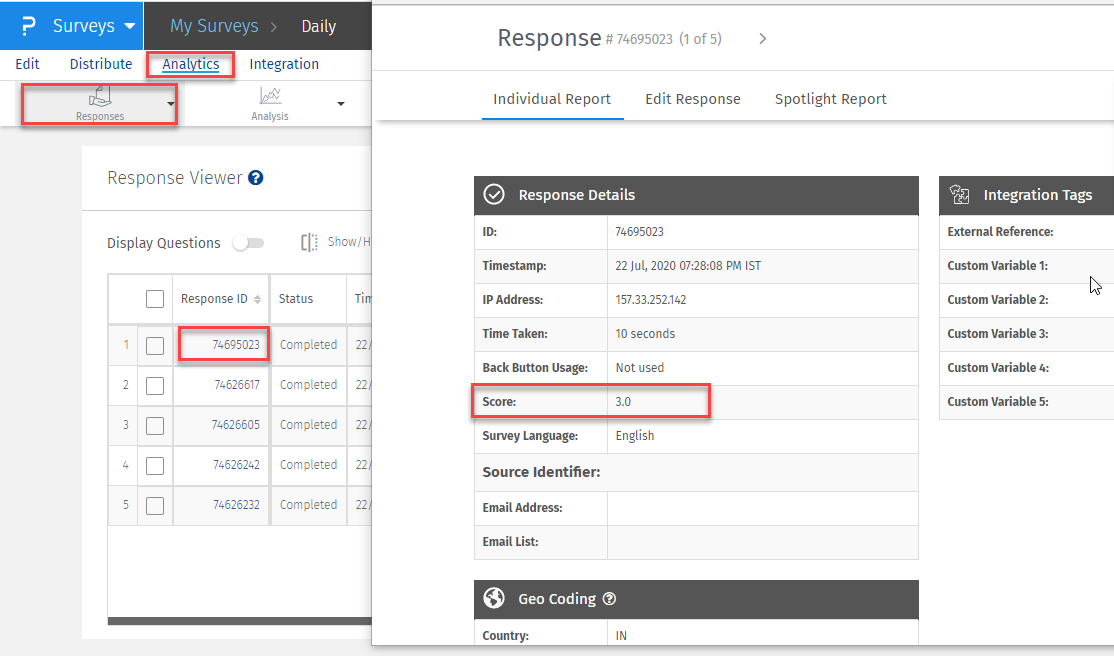 Under Response Viewer, you can view the score in the Weight column. Also, if you have stored score in a Custom Variable you can see the score in that Custom Variable column.
Under Response Viewer, you can view the score in the Weight column. Also, if you have stored score in a Custom Variable you can see the score in that Custom Variable column.
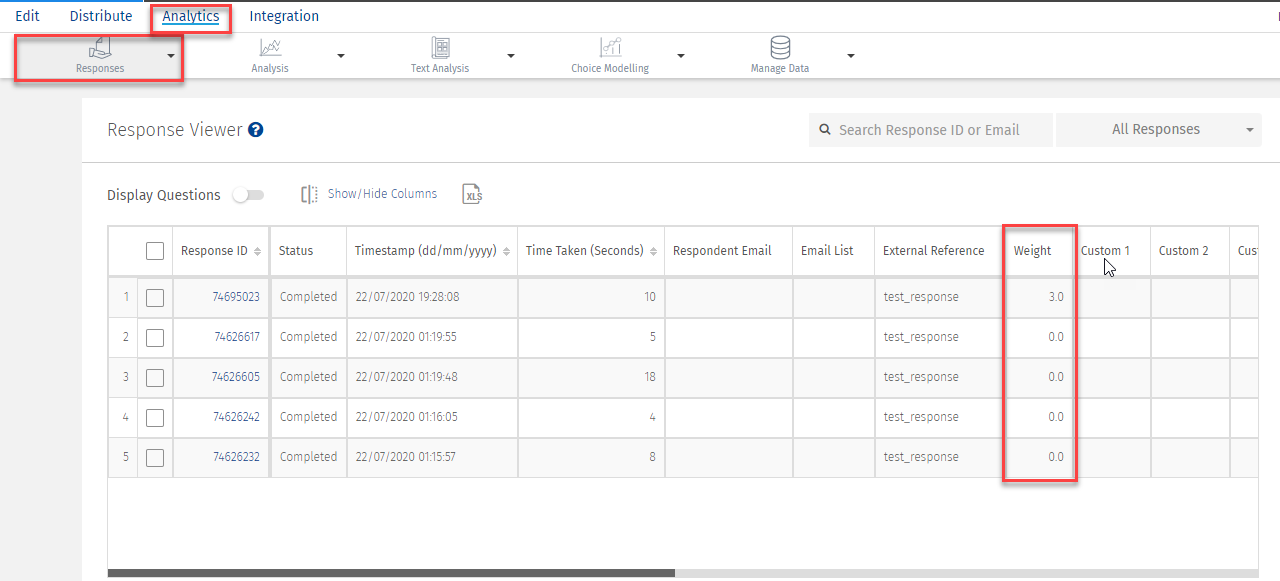
This feature is available with the following licenses :