SurveyAnalytics Salesforce App
The SurveyAnalytics App on the Salesforce AppExchange adds functionality to the SurveyAnalytics - Salesforce integration by allowing users to send surveys to leads directly from the Salesforce Environment.
Please note that the app can be used only for distributing surveys to leads. Users will still need to use the basic integration for mapping the survey response to Salesforce objects.
You can install the app from the following location:
https://appexchange.salesforce.com/listingDetail?listingId=a0N3A00000DvJPjUAN
Once the app is installed, in your Salesforce account, go to:
Setup >> Object Manager >> Lead >> List View
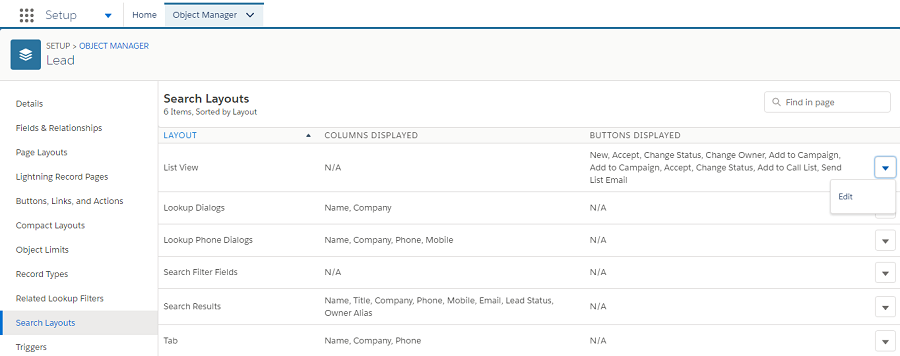 There, you’ll need to add the SurveyAnalytics Surveys button.
There, you’ll need to add the SurveyAnalytics Surveys button.
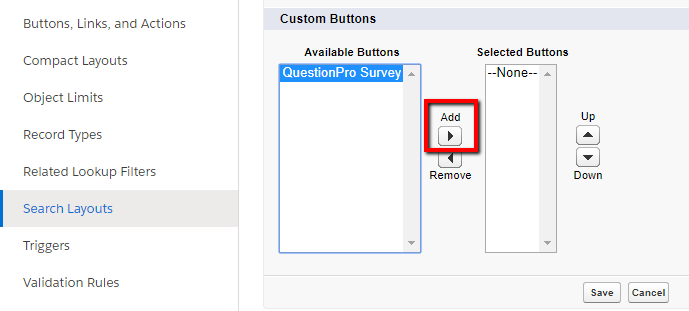
- Go to the Leads View Screen.
- Select the required leads.
- In the top right corner dropdown, click on SurveyAnalytics Survey.
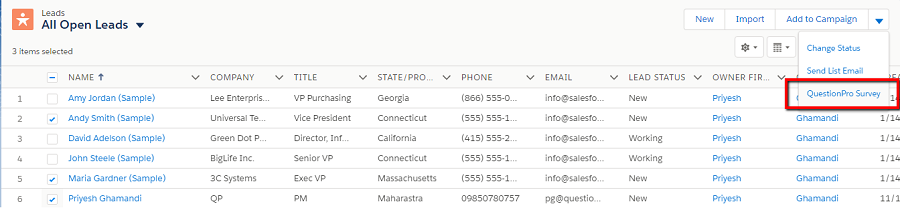
You’ll be asked for an API key. You can get the API key from your SurveyAnalytics account. You’ll have to enter the API key only once.
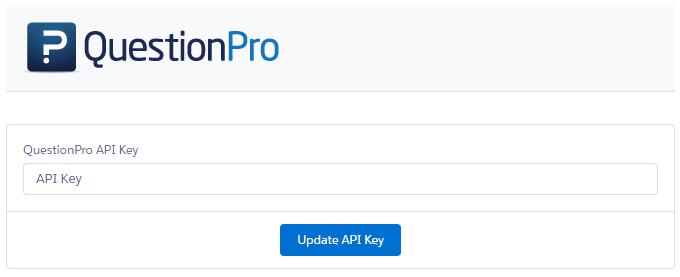
After entering the API key, you’ll see the compose email screen.
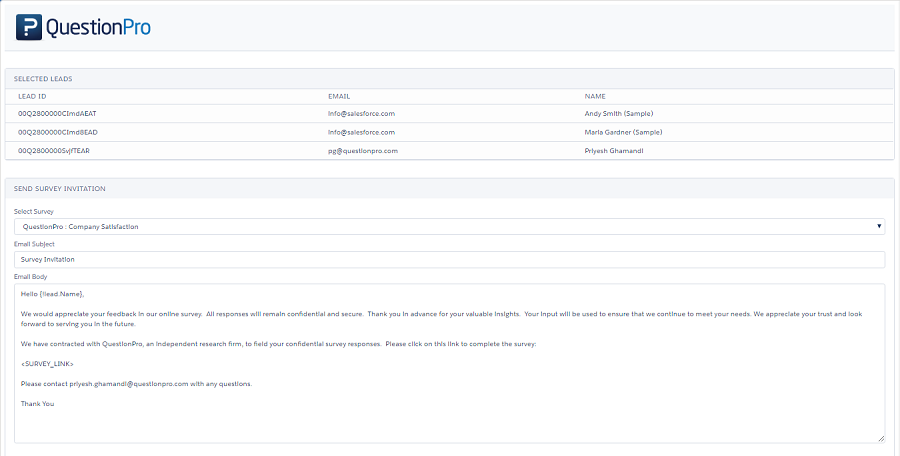
- On this screen, you’ll see the leads you have selected.
- A dropdown with a list of your surveys will appear.
- Select the required survey.
- Enter an appropriate Subject and Email Body.
- Click on Send Survey.
The survey will be distributed to the selected leads. Once they answer the survey, the respective leads will be updated based on the response mapping.
This feature is available with the following licenses :