Push to Social Question
The Push To Social tool allows you to send positive feedback on a survey to social networking sites like Facebook, Twitter, and Google+. This tool will help you with your brand marketing and management.
Adding Push to Social Question
- Go to: Login >> Surveys >> Edit >>Workspace >> Add Question >> Graphical Rating >> Push to Social
- You can also enable a comment box to get displayed if low rating is given so that the respondents can elaborate the reason of dissatisfaction.
- Required: When you add questions to a survey, by default, required option is turned off. When required option is not enabled, respondents can continue with the survey without selecting answers. If respondents go through all the pages in the survey without selecting answers, the response is still considered as complete. You can enable required option to make a question required so that respondents can continue with the survey only after responding to the questions.
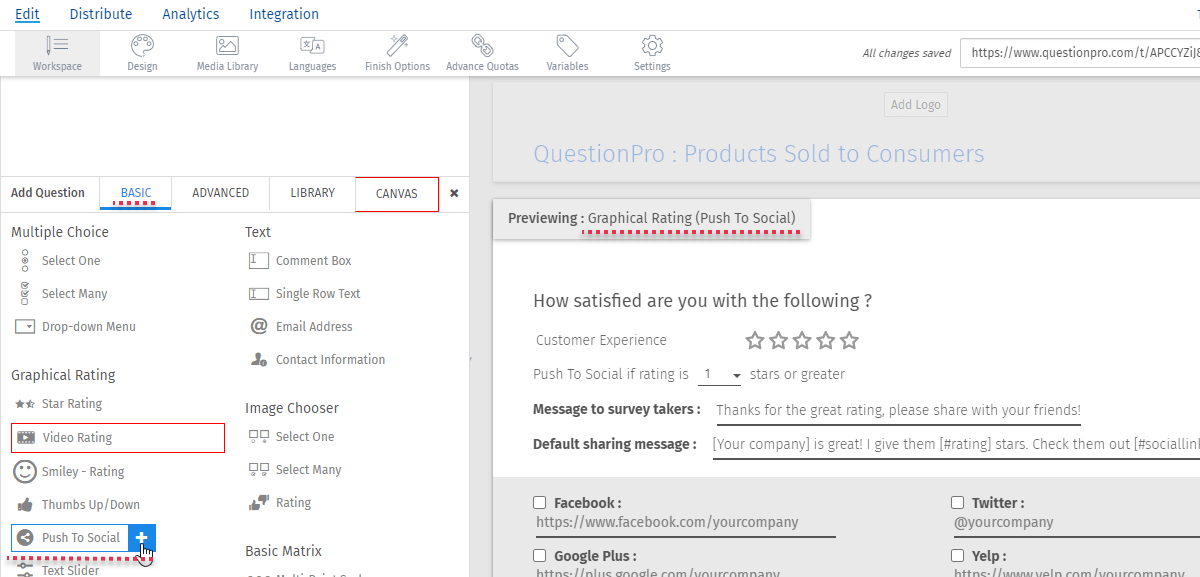

License
This feature is available with the following licenses :
GET STARTED WITH YOUR FIRST SURVEY NOW
SIGN UP FREEYou may also be interested in...
Net Promoter Score - Scoring Logic / Analysis
Social Media | Share Surveys on facebook | Share Surveys on twitter | Share Surveys on LinkedIn | Share Surveys on Xing
Social Network Toolbar - Survey Options
NPS Social media
How to Enable Facebook/Twitter comments for Net Promoter® Score question type?
Net Promoter Score Question Type - How to?