Copying an existing survey
In case you need to create more than one survey with the same set of questions, then the SurveyAnalytics platform allows you to make copies of your existing surveys. This feature allows you the ability to make copies of your survey and saves time in the creation and distribution process.
How do I make a copy of a survey?
To make a copy of the survey:
- Go to: Login » Surveys
- All surveys are listed under the surveys tab.
- Click on the copy icon. On smaller screens, the copy icon is available in the more menu (icon with three vertical dots next to delete icon).
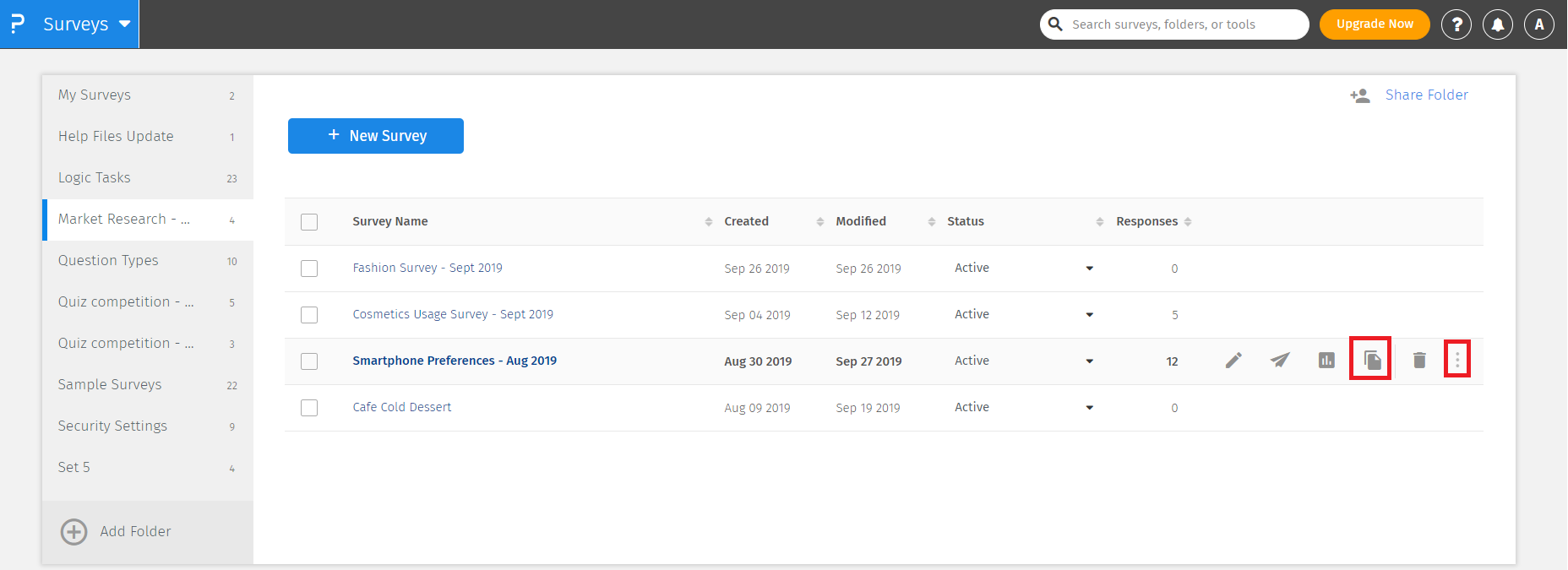 Depending upon the screen size and resolution, you may see the copy icon on the screen or you may have to click on the more (3 dot) drop-down menu to copy the survey.
Depending upon the screen size and resolution, you may see the copy icon on the screen or you may have to click on the more (3 dot) drop-down menu to copy the survey.
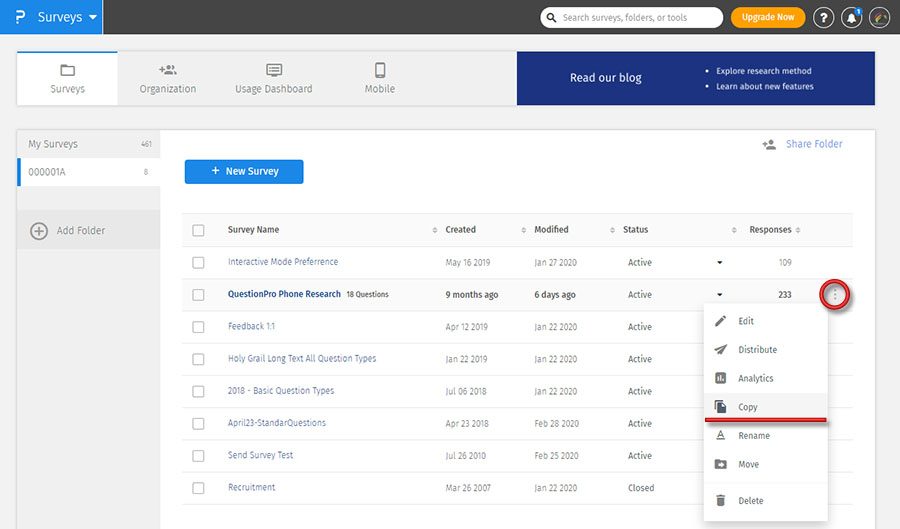
- A pop-up will appear to copy survey. You can edit survey name and select desired folder from the drop-down where you want to copy survey. By default, the current active folder will be used.
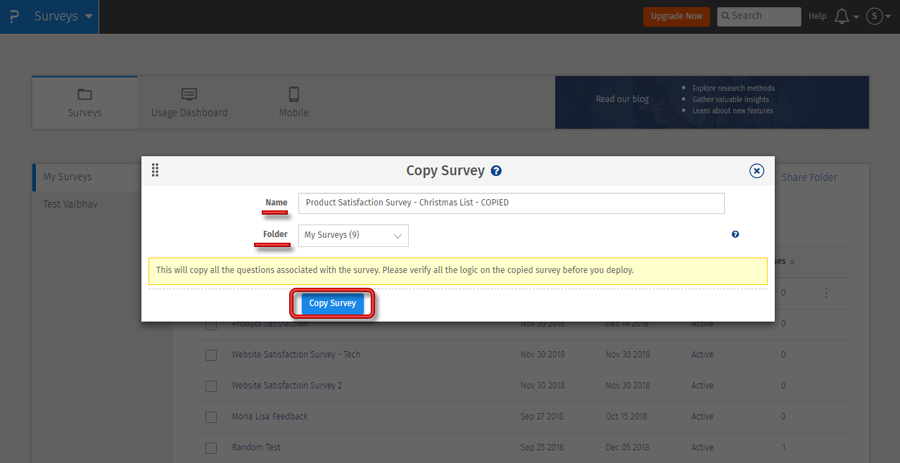
- Click on copy survey.
Why does the copied survey not function as the original survey?
While copying a survey most of the branching logic and settings are copied over from the original survey, however, you may have to reset the logic for some questions. When you copy a survey, please test it and update the branching logic wherever necessary.
Which logic options are not copied from the original survey?
- Randomizer logic
- Dynamic comment Box
- Quota control
License
This feature is available with the following licenses :