Survey Template Library | Copy Survey Template - How to?
| Option | Use |
|---|---|
| New Survey | Use this option if you know what questions to ask. |
| Create survey from a Template | Use this option if you do NOT have an idea of what questions to ask. You can copy any of our pre-defined templates and then edit it to fit your needs. |
| Import Word Document | I have a survey written up already. I have it in a Word Document. |
Under My Surveys click on the + Create Survey button. Select the template from Select a template category to explore.
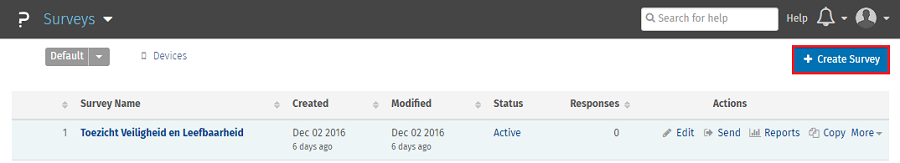
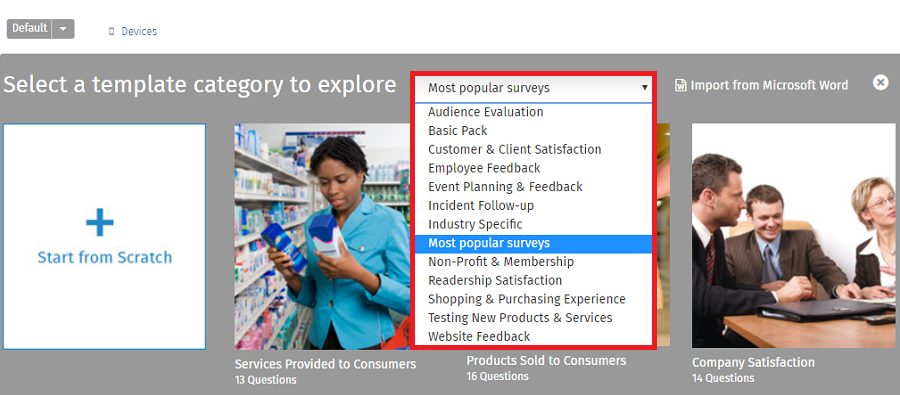 Select the Template Category. The Surveys from the particular category will load up. Select the required template. Hover on the template you wish to choose, and click on use. This will copy the template survey in your account. Now you can work on this survey like a regular survey.
Select the Template Category. The Surveys from the particular category will load up. Select the required template. Hover on the template you wish to choose, and click on use. This will copy the template survey in your account. Now you can work on this survey like a regular survey.
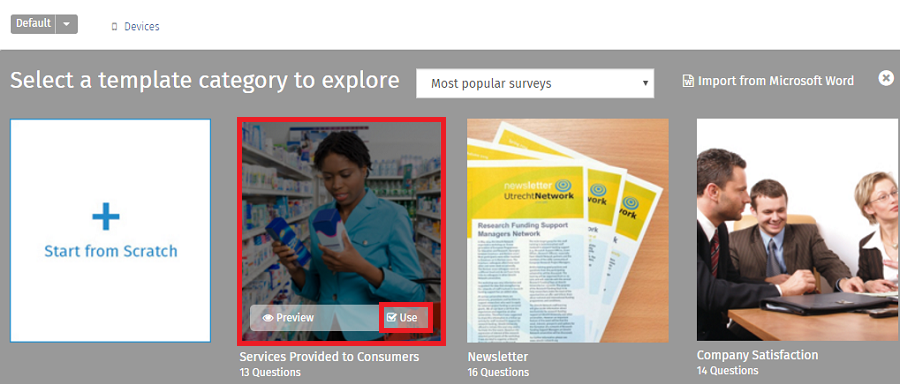
You can easily create your own custom survey from scratch using the tools provided on our website.
Try it out by creating a Free Trial Account. No software or programming skills required.
The survey templates are provided free of charge simply to help you get started building your survey. We do not make any warranties for the templates and neither do we charge for the templates.
The templates have been compiled using publicly available information as well as best-practice guidelines. They are provided as an aid to help you.
Yes, as long as you have a link. Copying the contents of the template to be posted on another site is not allowed. You can however put links on your site linking to the templates directly.
No. Your surveys are yours and will not be published as part of the template library.
This feature is available with the following licenses :