Web Accessibility: 508 Compliance & WCAG2
You can use QuestionPro to create surveys compliant with Section 508 and WCAG2 standards. Section 508 is a United States federal law mandating that all electronic and information technology developed, procured, maintained, or used by the federal government be accessible to people with disabilities.
How to make the surveys compliant with Section 508 or WCAG2 standards?
- Click on the User Profile icon located on the top right corner of the QuestionPro tool
- In the drop-down menu click on Compliance
- Under the Compliance tab click on Accessibility icon
- Switch the Section 508 Compliance toggle ON
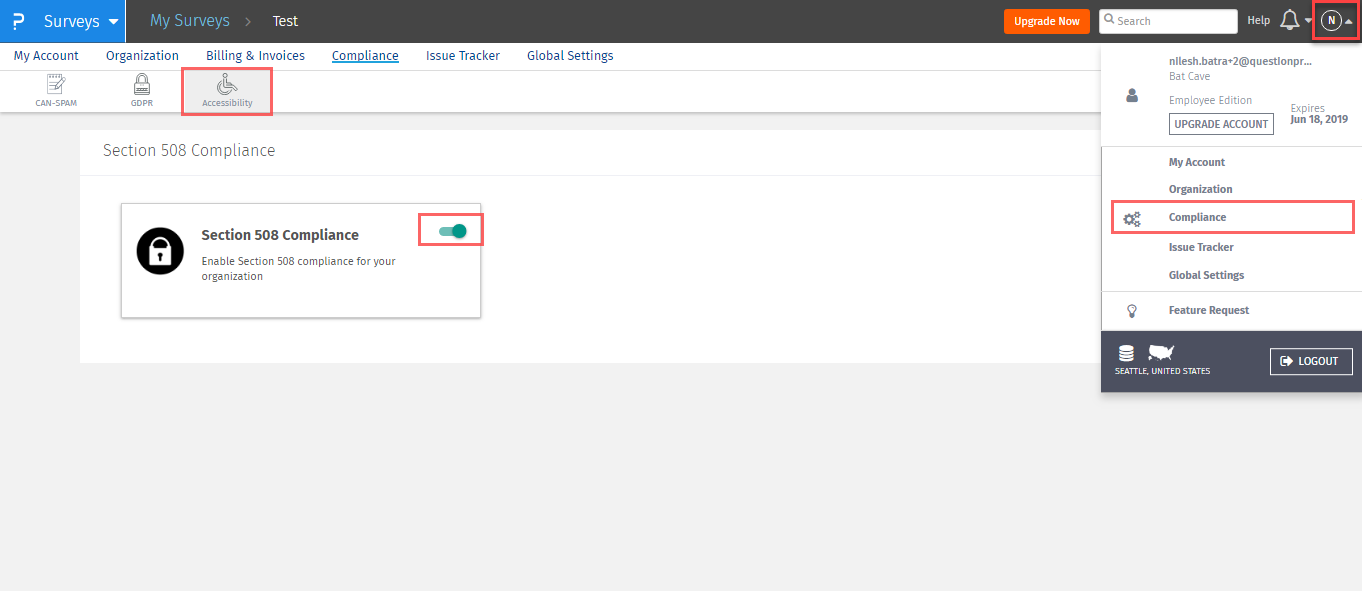
Note: Enabling the 508 Compliance will disable the "Source" option under Rich Content Editor.
Add an Alternative Text
Every image that conveys an content has equivalent alternative text (Alt Text)
How to add an alt text to a logo?
Once you have uploaded the logo, click on the icon
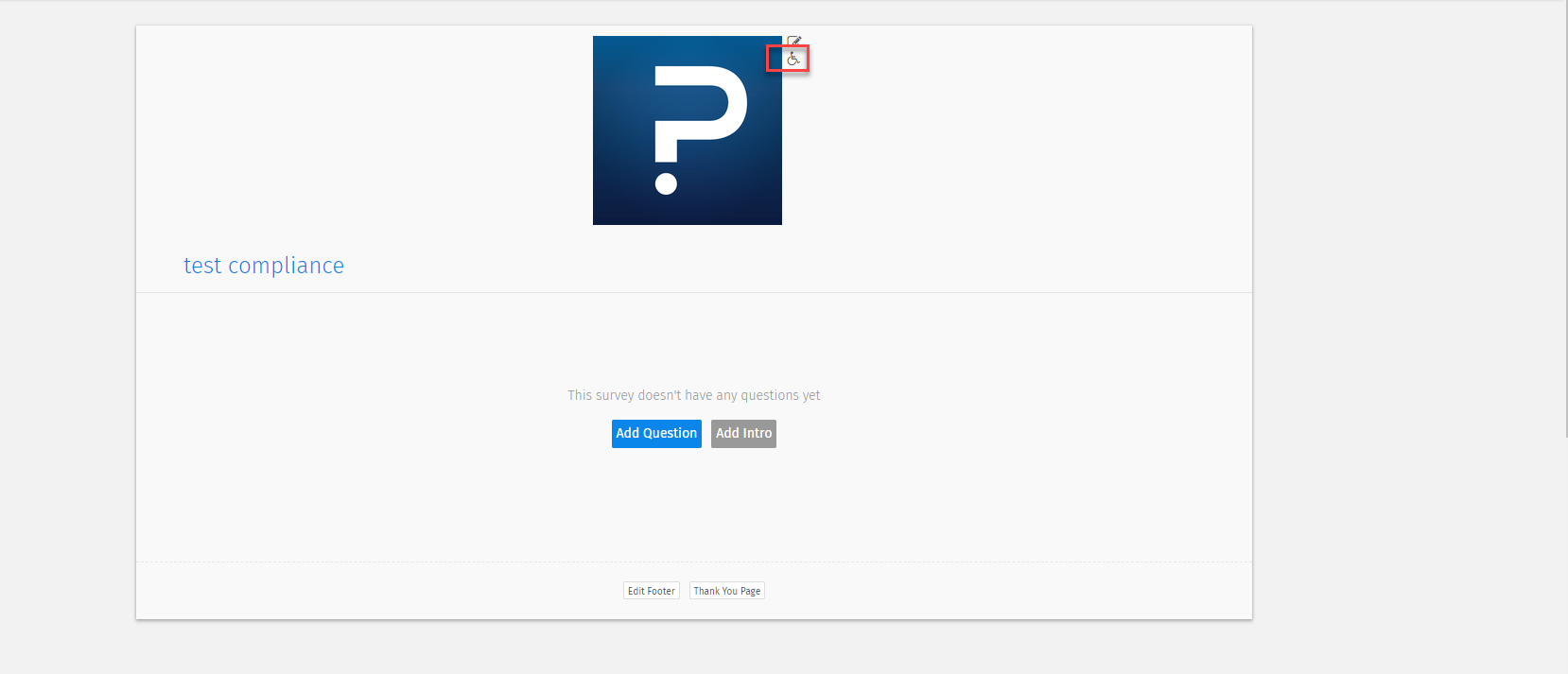
Enter the alt text in the box and click on save.
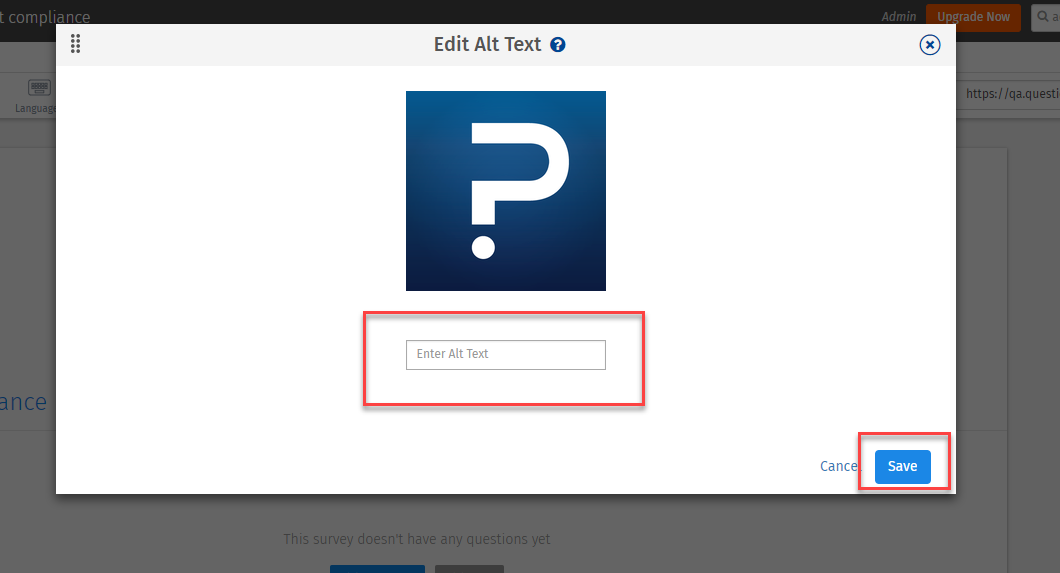
Following are the unsupported question types for section 508 compliance:
- Text Slider (Standard Questions)
- Numeric Slider (Standard Questions)
- Maps (Standard Questions)
- Van Westendorp (Advanced Questions)
- Budget Scale (Advanced Questions)
- Hotspot (Advanced Questions)
- Heatmap (Advanced Questions)
- Signature (Advanced Questions)
License
This feature is available with the following licenses :